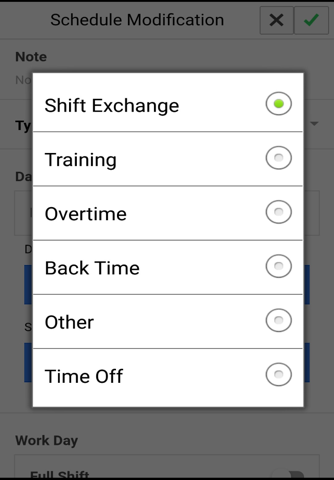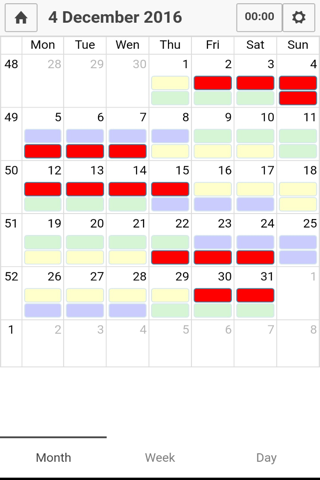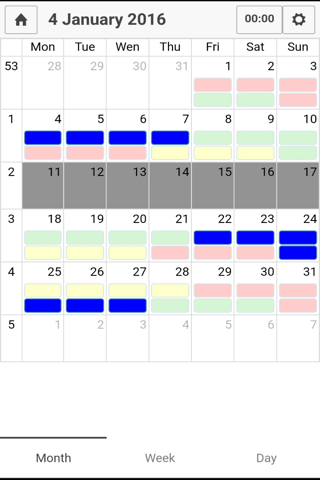Each purchase of FIRElendar will allow us to donate $ 1.00 at the Quebec Firefighters Foundation for Major burned.
The application offers a calendar made up of four working teams. Through this application, you can manage your time exchanges, your time to give back, your training and your holiday weeks. FIRElendar also allows you to keep accounts of your extra time annually. FIRElendar facilitate the management of your personal schedule while taking account of the schedule of your colleagues, you will confirm the correctness of your paydays and more, to use a single platform to achieve all these changes to your basic hourly .
If you change team, if you require the application in French with FIRElendar is possible. Good use, you will be on fire with this new application!
*Also very helpful for your family members to better organize family holidays, appointments and the many activities and this without creating scheduling conflicts!
Information FIRElendar:
The interface offers three display options: Month / Week / Day. You can also switch from one month to another, for example, by scrolling the screen using the touch option, right to left or left to right, by directly touching the screen.
The team you have chosen will appear before you in vivid color, while other teams will be pale.The main interface also allows you to read the number of weeks of work, either 1-52 or 1-53, depending on the year selected. In addition, each of these weeks are presented from Monday to Sunday as proposed standard schedules issued by your employers. By clicking the number of the week in the left margin, it will become shaded, which will mean on Leave.
At the top of the main interface, you will see a Home tab, in the left corner. It allows you, at any time, to return to todays date. In the center you will find today’s date. At the far right, you will see the Dial tab, which offers 00: 00 at the start. This will record all of your extra time, in minutes, throughout the active year. So, for 2016, will dial the account of your extra time from 1 January 2016 to 31 December 2016. The last Settings tab takes you back to the home page, allowing you to change at any time, your work team and the language of the application.
Schedule modifications:
- Select the relevant date.
-Choose The working group concerned.
Then :
- Choose the type of changes.
- Select Full Quart, or select the Start time and End Time.
- Select Date (a calendar will appear to you to confirm your chosen date then you Confirm or Close this calendar) and shift (day or night).
In the case of a Give Back time or a time Exchanges, two menus appear (Date of Leave and Due Date).
- Enter the location of your exchanges.
It is possible to include a note in the top of the interface, regardless of the change made. The changes are done automatically!
* When you make a time exchange, the date of delivery will be the bright color of your team and the date off will become the pale color of the team with who the exchange will take place.
* If you change team, note that you must take note of all your trades before you make the change for good to avoid losing them and also for the registration with the new schedule.
* If you want to delete a schedule Amendment: select the relevant date, select the Shift concerned and press on the Remove tab (in red on the top left of the interface).